During committee hearings at the Arizona State Capitol, any individual has the opportunity to register with the Request to Speak system (RTS) and give a testimony to committee members, which becomes part of the permanent video archives. This allows an opportunity for the public to have their testimonies heard, regarding topics that they may have personal experience or opinions regarding. The Arizona State House of Representatives and Senate have separate committees and agendas, and are subject to change each legislative session. There are updated committee rosters on the Arizona State Legislature website.
Examples of Arizona State Senate committees include the following:
- Appropriations
- Commerce and Public Safety
- Education
- Finance
- Government
- Health and Human Services
- Judiciary
- Natural Resources, Energy and Water
- Rules
- Senate Ethics
- Transportation and Technology
Examples of the Arizona State House of Representatives committees include the following:
- Appropriations
- Banking and Insurance
- Commerce
- Education
- Energy, Environment and Natural Resources
- Federalism, Property Rights, and Public Policy
- Government
- Health
- Judiciary and Public Safety
- Land, Agriculture and Rural Affairs
- Local and International Affairs
- Military, Veteran, and Regulatory Affairs
- Rules
- Transportation and Infrastructure
- Ways and Means
These committees are subject to change with each legislative session. It is also worthy to note that each committee may form a subcommittee pertaining to a particular topic. Examples of subcommittees from the Fifty-third Legislature include:
- Appropriations Subcommittee on Education
- Appropriations Subcommittee on Health and Welfare
- Appropriations Subcommittee on Public Safety, Infrastructure, and Resources
Why request to speak?
The Request To Speak program is designed to allow the public to register an opinion on bills listed on Agendas, and request to speak on a bill during committee hearings. Requesting to speak is an opportunity to present personal knowledge or experience to the committee, regarding the relevant topic being discussed in the committee hearing. While each committee chairman/chairwoman varies, an individual may be asked to present new information or opinion regarding a specific topic, if there are many signed up to give testimony to the committee.
Many Arizona Medical Association (ArMA) members have registered to speak and have given testimony to various committees in the past. Sharing knowledge or opinion on a particular topic is important in helping our elected officials make their best judgment on topics that they may not have extensive background or information pertaining to. Whether you are a healthcare provider, small business owner, or have an opinion regarding a bill being heard in committee, the RTS system gives you the opportunity to have your voice heard.
How do I request to speak?

Requesting to speak can be done online or through the kiosks located in the Senate and House of Representative’s lobby. If this is your first time using the RTS system, you will be required to enable your account from one of the kiosks located in either the State Senate and House of Representative’s lobbies, or the Tucson Legislative Office. You will need to create an account through the online portal. This simply requires an email, password, first, and last name. Although you can create an RTS account at home, you will only be able to use the Bill Status Inquiry application to track the activity on a bill, not register an opinion or create a request to speak.
Once your account is created you will see a list of upcoming Agendas for upcoming committee meetings. You can view the Agenda for that meeting and submit a request to speak.
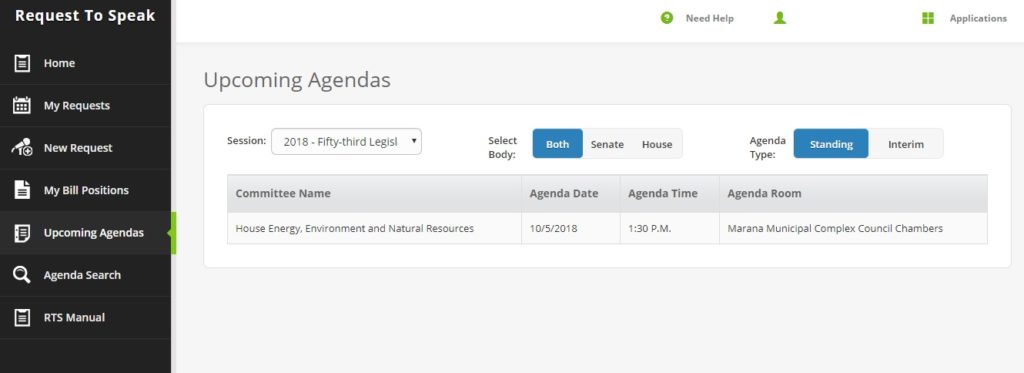
Some other abilities of the RTS system include:
- View a compiled list of your positions on bills
- Update or change your previous bill positions
- Register a position without requesting to speak in committee
- See upcoming Agendas
- Search through Agendas from past legislative sessions

Please remember that if you are registering for the first time you will need to activate your account from one of the above-listed locations.
If you have any questions regarding this RTS process, please reach out to our advocacy department.






